Alright, let’s scrap the corporate nonsense and talk real. I’m not a robot. I’m a person who, like you, has a computer full of stuff I can’t lose. Baby pictures. Years of work projects. That playlist I’ve been building since college.
A while back, my laptop’s hard drive made a sound I can only describe as a “death rattle.” I felt pure panic. I had a backup drive! But it was right there, plugged into the same power strip as the dying computer. In that moment, I realized: if there’d been a power surge instead of a mechanical failure, I would have lost everything. Both at once. Poof.
That was my wake-up call. Maybe this is yours.
Storing a backup drive isn’t about just having one. It’s about where you put it. If it’s in the same building as your computer, you’re only protected against one type of problem. You’re still wide open for the big stuff: fire, flood, theft, a tree falling on your house.
You wouldn’t keep your birth certificate and your wallet in the same drawer. So why do that with your digital life?
How to Actually Pack a Hard Drive for Storage?
This isn’t rocket science, but a little care goes a long way.
First, label the thing:
I use a piece of masking tape and a Sharpie. Write the date and what’s on it. “FAMILY STUFF – OCT 2023”. Because you will forget. And in six months, you’ll have three identical-looking drives and no clue which is which.
Safely eject it:
I know, I know. It’s the nagging message everyone ignores. But just this once, listen to it. Yanking the cord is like slamming on the brakes at 60 mph. It can mess things up in ways you won’t notice until it’s too late.
Find its little silver sleeping bag:
That staticky, silvery bag it came in? That’s not just for show. It protects the drive from, well, the air. Static electricity is invisible and can fry the delicate parts inside. If you threw it away, no big deal. An old soft t-shirt or a microfiber cloth will work in a pinch. Just wrap it up.
Now, give it a cozy bed:
Don’t just toss it loose in a box. Find a small box—like a shoe box—and cushion it. Bubble wrap is great. Crumpled-up paper works fine. The goal is to stop it from getting jostled or knocked around. Throw the power cable and USB cord in there, too. Don’t be the person who has the drive but can’t find the stupid cable.
The Real Problem: Where the Heck Do You Put It?
This is the part that stumps everyone. Your house is full of terrible places for a hard drive.
- The garage: Gets too hot, too cold, and is often damp. Humidity is a killer.
- The attic: It’s an oven. Heat is a great way to cook your data to death.
- The basement: See: damp, humidity, potential for flooding.
- A friend’s house: Better than nothing! But is their closet any better than yours? And do you really want to be that person?
You need a place that’s dry, stable, and not subject to the wild temperature swings of your attic or garage.
This is the part where I tell you about my solution. Because after my laptop scare, I realized my house wasn’t cut out for this. I needed a place that was designed to keep things safe.
That’s why I use a climate-controlled storage unit for my backups. And honestly, it’s a game-changer for peace of mind.
It’s not a dusty shed. It’s a clean, indoor space where the temperature and humidity are controlled all year round. No summer heat waves, no winter freezes. It’s just… steady. Safe.
The Bottom Line
I keep my labeled, wrapped-up drive in its little box on a shelf there. Every few months, I swing by, grab it, update my backup, and bring it back. It takes 20 minutes. The cost is minimal compared to the sheer horror of losing everything.
It’s the difference between hoping you’re safe and knowing you are.
You already did the smart thing by making a backup. Taking this one extra step to store it properly off-site is what makes you a genius. Don’t just protect your data from a crash. Protect it from everything.
Your memories are worth that.

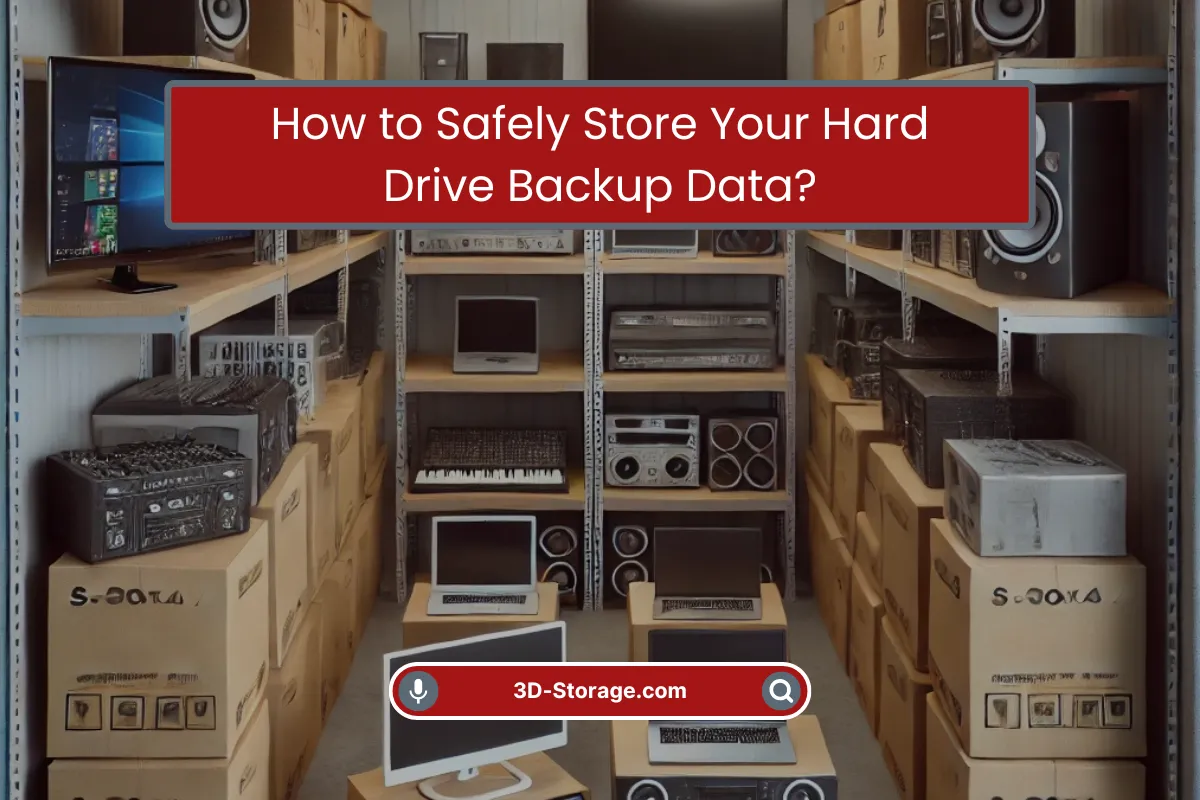

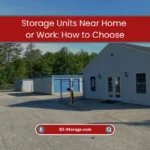

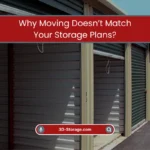
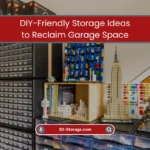

0 Comments